Teacher Version
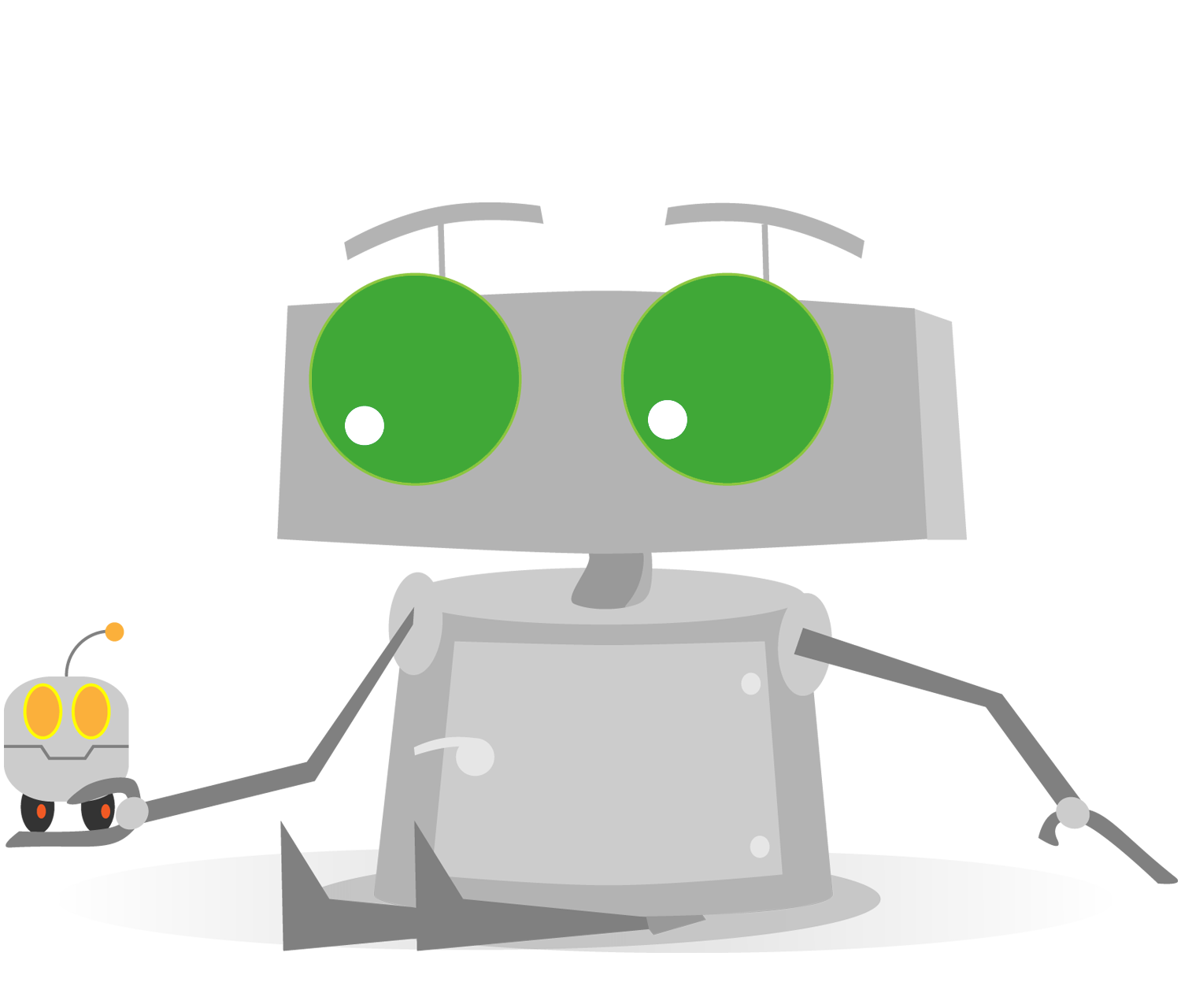
Downloading your First Program
Topics Covered
- Downloading and Compiling Program to your Robot
Check Your Understanding
- How do you transfer a program from ROBOTC to the virtual robot?
- Press the Download to Robot button on the main menu
- Press Compile and Download under the Robot menu
- Either A or B
- None of the Above
- True or False: Logging into the Robot Virtual Worlds software allows you to save your progress.
- True
- False
- After you have downloaded your program and chosen a virtual robot and table, how do you run the program on the virtual robot?
- Double-click on the robot
- Press the Play button
- Press the Reset button
- Press the Home button